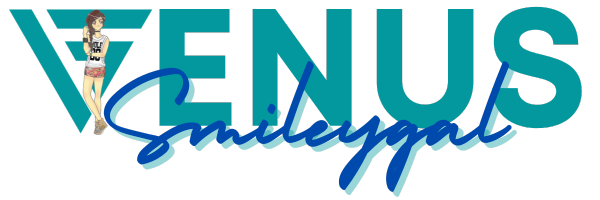Hey readers! Im blogging right now via my iPhone 3Gs... Its nothing new actually coz I used to blog via my iPhone before. I just didn't get to share my experiences mobile blogging via iPhone 3Gs however I did shared my first ever experienced with my first smart phone
Samsung S5230W Star WiFi.
So what is it I'm going to share now? Well, I just recently migrated Emoteragoddess.com to Wordpress and this is the first time I'm using the Wordpress mobile app. I've downloaded this app for awhile already but I just use it now. ^_^ Its very convenient actually so as long you have an internet connection you can publish a blog post. I will surely be using this more often now that my personal blog already in Wordpress. Back then I've usually utilized my Blogger app in updating this blog where it was freely hosted before.
I will just make a separate post on my blogging experienced with Blogger app.Here is the snapshots I got when you access your self hosted blog via mobile.




Now here's a snapshots when I started blogging. You can see above the options cancel and publish. Next are the title, tags and categories. Options below on it is the write, settings, preview attachments, videos and image. Tap the screen below categories and now you can start blogging.


Selecting the categories in your blog...

Lets go to uploading photos...


Now this is how it looks when you finish uploading the pictures... Html code. Be sure you dont any letter or delete anything from
to the /a> coz it will be the reason your image wont display.After adding photos you can now preview and publish your post!

Have you tried blogging through your mobile? What smart phone are you using? Will looking forward to hear your experience too! :)